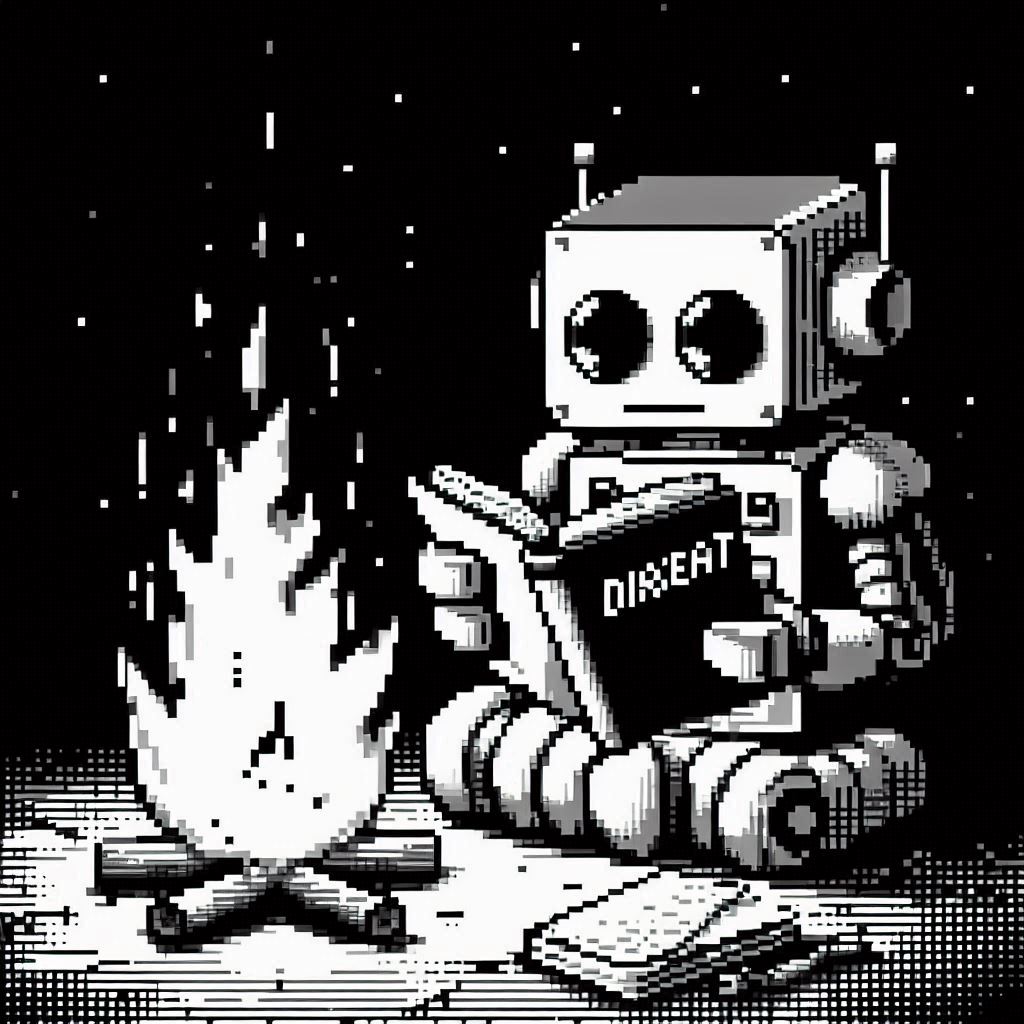
Workflow automation is transforming the way businesses operate, enabling them to achieve higher levels of efficiency and accuracy. However, the jargon and technical terms associated with this technology can be daunting. Whether you're a business owner, a manager, or an IT professional, understanding these key terms will help you better implement and benefit from workflow automation.
Workflow automation refers to the design, execution, and automation of processes based on preset rules where human tasks, data, or files are routed between people or systems. It aims to streamline repetitive tasks, reduce errors, and improve productivity.
1. Business Process Management (BPM)
Business Process Management (BPM) is a systematic approach to improving an organisation's processes. It involves analysing, designing, implementing, monitoring, and optimising business processes. BPM software is often used to manage and automate these processes.
2. Robotic Process Automation (RPA)
Robotic Process Automation (RPA) uses software robots or 'bots' to automate highly repetitive, routine tasks normally performed by a human. These bots can mimic human actions such as logging into applications, entering data, and performing complex calculations.
3. Workflow Management System (WMS)
A Workflow Management System (WMS) is a software tool designed to help streamline and automate business processes. It ensures that tasks are carried out in the right order and helps manage the flow of tasks and information within a process.
4. Digital Transformation
Digital transformation involves integrating digital technology into all areas of a business, fundamentally changing how you operate and deliver value to customers. Workflow automation is a key component of digital transformation.
5. Integration Platform as a Service (iPaaS)
iPaaS is a suite of cloud services enabling the development, execution, and governance of integration flows connecting any combination of on-premises and cloud-based processes, services, applications, and data within individual or across multiple organisations.
6. Low-Code/No-Code Platforms
These platforms allow users to create applications and automate workflows with minimal hand-coding, using graphical user interfaces and configuration instead. This enables non-technical users to develop and implement automation solutions.
7. Artificial Intelligence (AI)
AI in workflow automation involves using machine learning algorithms and cognitive technologies to automate decision-making processes that would traditionally require human intelligence. This can include natural language processing, predictive analytics, and more.
8. Machine Learning (ML)
Machine Learning is a subset of AI that involves training algorithms on data to enable them to make predictions or decisions without being explicitly programmed for each task. In workflow automation, ML can optimise processes by learning from data patterns.
9. Business Rules Engine (BRE)
A Business Rules Engine (BRE) is a software system that executes one or more business rules in a runtime production environment. It allows for the definition, deployment, monitoring, and maintenance of business rules used to automate decisions within workflows.
10. Data Integration
Data integration involves combining data from different sources to provide a unified view. In workflow automation, data integration ensures that information flows seamlessly across different systems, enhancing the accuracy and efficiency of automated processes.
Workflow automation offers numerous benefits that can significantly impact your business operations:
1. Identify Processes to Automate
Begin by identifying repetitive, time-consuming tasks that can be automated. Prioritise processes that have a significant impact on your business's efficiency and productivity.
2. Choose the Right Tools
Select workflow automation tools that align with your business needs. Consider factors such as ease of use, integration capabilities, and scalability.
3. Map Out Workflows
Create a visual representation of your workflows to understand the sequence of tasks and how they interact. This will help you identify potential bottlenecks and areas for improvement.
4. Test and Refine
Before fully implementing automated workflows, conduct tests to ensure they function as expected. Gather feedback from users and make necessary adjustments to optimise performance.
5. Monitor and Optimise
Continuously monitor automated workflows to ensure they are performing efficiently. Use analytics to identify areas for further optimisation and improvement.
Workflow automation is a powerful tool that can transform your business operations by enhancing efficiency, reducing errors, and saving costs. Understanding the key terms and concepts in this field is crucial for effectively implementing automation solutions. By familiarising yourself with these terms, you'll be better equipped to navigate the world of workflow automation and unlock its full potential for your organisation.
Embrace the journey towards digital transformation and leverage workflow automation to stay competitive. Start small, test thoroughly, and continuously optimise to achieve the best results.
HiTide helps small businesses win back their time and ⚡SUPERCHARGE⚡ their team's productivity by transforming their spreadsheets into a bespoke system.
Cookies
We use necessary cookies to make our site work. We'd also like to set analytics cookies that help us make improvements by measuring how you use the site. These will be set only if you accept.
For more detailed information about the cookies we use, see our cookie policy.