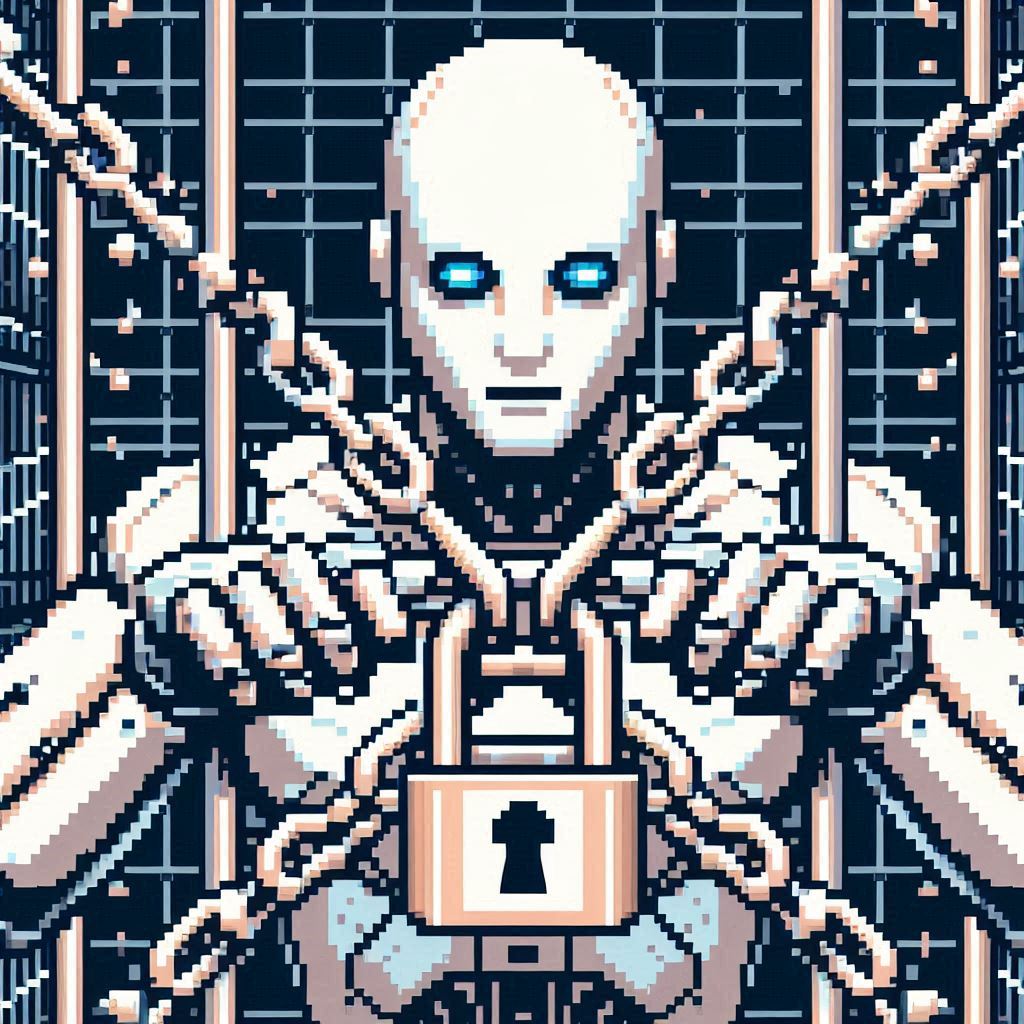
The integration of automation and security has become crucial for businesses aiming to safeguard their operations and streamline processes. Understanding the key terms and definitions in this domain is essential for leveraging the full potential of these technologies. In this article, we will delve into the important terms and concepts related to security and automation, providing you with a comprehensive guide to navigate this complex landscape.
Before we dive into the terminology, let's understand why security and automation are so vital in the current business environment.
Enhancing Efficiency and Reducing Errors
Automation helps in automating repetitive tasks, reducing the risk of human error, and increasing efficiency. This is particularly important in security operations, where even minor mistakes can lead to significant vulnerabilities.
Strengthening Security Measures
Automation tools can continuously monitor and respond to security threats in real-time, providing a robust layer of protection. Automated security systems can quickly detect anomalies, initiate responses, and alert human operators, ensuring a swift reaction to potential threats.
Cost-Effective Solutions
Implementing automation in security operations can lead to substantial cost savings. Automated systems can handle tasks that would otherwise require extensive human resources, allowing businesses to allocate their workforce to more strategic roles.
Understanding the terminology is the first step towards mastering security and automation. Here’s a detailed look at some of the most important terms:
1. Automation
Automation refers to the use of technology to perform tasks with minimal human intervention. In the context of security, automation involves deploying systems that can detect, analyse, and respond to security incidents automatically.
2. Cybersecurity
Cybersecurity encompasses the practices and technologies designed to protect networks, devices, programs, and data from attack, damage, or unauthorised access. Automation plays a significant role in enhancing cybersecurity by enabling real-time threat detection and response.
3. Security Information and Event Management (SIEM)
SIEM systems collect and analyse security-related data from various sources to identify potential security threats. These systems use automation to aggregate logs, correlate events, and generate alerts, helping security teams to quickly identify and respond to incidents.
4. Endpoint Detection and Response (EDR)
EDR solutions provide continuous monitoring and response to advanced threats on endpoints (devices like laptops and mobile phones). EDR tools use automation to detect suspicious activities, collect data for analysis, and initiate responses to mitigate threats.
5. Intrusion Detection System (IDS)
An IDS monitors network traffic for suspicious activity and known threats, sending alerts when such activity is detected. IDS can be automated to continuously scan for and respond to potential intrusions.
6. Intrusion Prevention System (IPS)
An IPS goes a step further than IDS by actively blocking detected threats. Automation allows IPS to respond to threats in real-time, preventing malicious activities from compromising the network.
7. Firewall
A firewall is a security device that monitors and controls incoming and outgoing network traffic based on predetermined security rules. Automated firewalls can dynamically adjust rules based on evolving threat landscapes.
8. Vulnerability Assessment
Vulnerability Assessment is the process of identifying, quantifying, and prioritising vulnerabilities in a system. Automated vulnerability assessments use tools to scan systems, identify weaknesses, and suggest remediation actions.
9. Patch Management
Patch Management involves updating software to fix vulnerabilities and improve security. Automation in patch management ensures that patches are applied promptly, reducing the window of opportunity for attackers.
10. Incident Response
Incident Response refers to the actions taken to address and manage the aftermath of a security breach or attack. Automated incident response systems can quickly identify and respond to incidents, minimising damage and recovery time.
11. Threat Intelligence
Threat Intelligence involves collecting and analysing information about threats and threat actors to understand their capabilities, intentions, and attack vectors. Automated threat intelligence platforms gather data from various sources, analyse trends, and provide actionable insights.
12. Multi-Factor Authentication (MFA)
MFA is a security system that requires multiple forms of verification to access a system. Automation can streamline the MFA process, making it more user-friendly while maintaining high security.
13. Encryption
Encryption is the process of converting data into a code to prevent unauthorised access. Automated encryption tools ensure that data is encrypted and decrypted efficiently, protecting sensitive information.
14. Zero Trust Security
Zero Trust Security is a security model that assumes no entity, whether inside or outside the network, can be trusted. Automation helps enforce Zero Trust principles by continuously verifying users and devices.
15. Security Orchestration, Automation, and Response (SOAR)
SOAR platforms integrate security tools and processes to automate incident response, threat hunting, and security operations. These platforms enhance the efficiency and effectiveness of security operations.
Now that we’ve covered the key terms, let’s discuss how to implement security automation in your organisation.
1. Identify Areas for Automation
The first step is to identify the areas where automation can provide the most value. Common candidates for automation include repetitive tasks, real-time monitoring, and incident response.
Example: Automating the process of log collection and analysis can free up valuable time for your security team, allowing them to focus on more complex tasks.
2. Choose the Right Tools
Select automation tools that integrate well with your existing security infrastructure. Look for tools that offer comprehensive features and support seamless integration with other security solutions.
Example: SIEM tools like Splunk or IBM QRadar can be integrated with EDR solutions to provide a unified view of your security posture.
3. Implement Gradually
Implement automation in stages to ensure a smooth transition. Start with the most critical areas and gradually expand automation across your security operations.
Example: Begin by automating threat detection and response, then move on to areas like patch management and vulnerability assessments.
4. Monitor and Optimise
Continuously monitor the performance of your automated systems and make adjustments as needed. Regularly review the effectiveness of your automation strategy and optimise it to address new challenges and threats.
Example: Use performance metrics and feedback from your security team to identify areas for improvement and fine-tune your automation processes.
Implementing security automation offers numerous benefits, including:
1. Improved Efficiency
Automation reduces the need for manual intervention, allowing your security team to focus on more strategic tasks. This leads to increased efficiency and productivity.
Example: Automated incident response can quickly contain and mitigate threats, reducing the time it takes to resolve security incidents.
2. Enhanced Security
Automated systems can continuously monitor for threats and respond in real-time, providing a robust layer of security. This helps protect your organisation from a wide range of threats.
Example: Automated firewalls can dynamically adjust rules to block new threats as they emerge, enhancing your network security.
3. Cost Savings
Automation can significantly reduce labour costs by automating repetitive tasks. This allows you to allocate resources more effectively and invest in other areas of your security strategy.
Example: Automated vulnerability assessments can identify and prioritise vulnerabilities, reducing the need for manual scanning and analysis.
4. Consistency and Accuracy
Automated systems perform tasks consistently and accurately, reducing the risk of human error. This ensures that your security operations are carried out reliably.
Example: Automated patch management ensures that patches are applied consistently across all systems, reducing the risk of vulnerabilities.
While security automation offers many benefits, it also comes with its own set of challenges. Here are some common challenges and how to address them:
1. Integration Issues
Integrating automation tools with existing security infrastructure can be challenging. It’s important to choose tools that offer seamless integration and compatibility with your current systems.
Solution: Conduct thorough research and select automation tools that are known for their compatibility and integration capabilities. Work with vendors to ensure smooth integration.
2. Complexity
Implementing automation can be complex, especially for organisations with limited technical expertise. It’s important to have a clear implementation plan and provide adequate training for your team.
Solution: Start with a clear implementation plan and provide training for your team. Consider working with a consultant or vendor to assist with the implementation process.
3. Cost
While automation can lead to cost savings in the long run, the initial investment can be significant. It’s important to carefully evaluate the costs and benefits before implementing automation.
Solution: Conduct a cost-benefit analysis to evaluate the potential return on investment. Look for tools that offer flexible pricing models and consider phased implementation to spread out costs.
4. Over-Reliance on Automation
Relying too heavily on automation can lead to complacency and reduced vigilance. It’s important to balance automation with human oversight to ensure comprehensive security.
Solution: Maintain a balance between automation and human oversight. Regularly review and update your automation strategy to ensure it remains effective and relevant.
The field of security automation is constantly evolving. Here are some future trends to watch for:
1. AI and Machine Learning
Artificial intelligence and machine learning will continue to play a significant role in security automation. These technologies can enhance threat detection, predict potential vulnerabilities, and automate decision-making processes.
Example: AI-driven tools can analyse vast amounts of data to identify patterns and anomalies, enabling more accurate threat detection and response.
2. Increased Integration
As automation tools become more advanced, there will be an increased focus on integrating these tools with existing security infrastructure. This will provide a more comprehensive and unified approach to security.
Example: SOAR platforms will continue to evolve, offering deeper integration with SIEM, EDR, and other security solutions to streamline operations.
3. Cloud Security Automation
With the growing adoption of cloud services, there will be a greater emphasis on automating cloud security. This includes automating compliance checks, threat detection, and response in cloud environments.
Example: Cloud security platforms like AWS Security Hub and Microsoft Azure Security Center will offer enhanced automation capabilities to protect cloud assets.
4. User Behaviour Analytics
User behaviour analytics (UBA) involves analysing user activities to detect suspicious behaviour. Automation can enhance UBA by continuously monitoring user activities and identifying potential threats.
Example: UBA tools can use machine learning to establish baseline user behaviour and detect deviations that may indicate insider threats or compromised accounts.
Security and automation are critical components of modern business operations. By understanding the key terms and definitions, you can better navigate the complex landscape of security automation. Implementing the right tools and strategies can enhance your security posture, improve efficiency, and provide significant cost savings.
Remember, the key to successful security automation is to start small, choose the right tools, and continuously monitor and optimise your systems. By doing so, you can leverage the full potential of automation to protect your organisation from a wide range of threats.
Embrace the power of security automation and take your business’s security to the next level. Explore the possibilities, implement the right solutions, and stay ahead of the evolving threat landscape. With the right approach, you can create a secure and efficient environment that drives your business forward.
HiTide helps small businesses win back their time and ⚡SUPERCHARGE⚡ their team's productivity by transforming their spreadsheets into a bespoke system.
Cookies
We use necessary cookies to make our site work. We'd also like to set analytics cookies that help us make improvements by measuring how you use the site. These will be set only if you accept.
For more detailed information about the cookies we use, see our cookie policy.