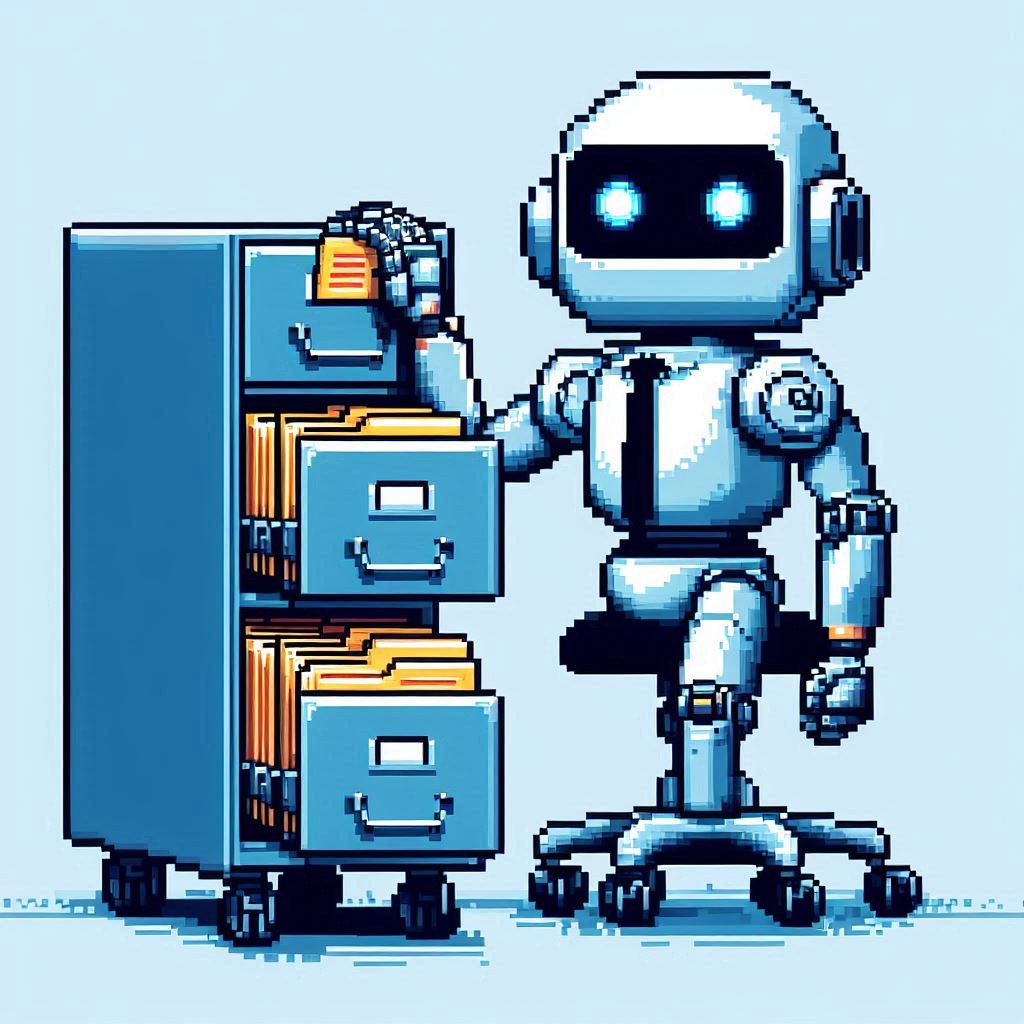
For many businesses, the key to achieving these goals lies in transitioning from manual to automated processes. This shift can seem daunting, but with the right strategy and tools, it can lead to significant improvements in operations. In this article, we'll explore why and how you should transition your business processes from manual to automated, providing practical insights and examples along the way.
Before diving into the how, let’s first understand why transitioning to automation is so crucial for modern businesses.
1. Increased Efficiency
Manual processes are often time-consuming and prone to human error. Automation streamlines these processes, ensuring tasks are completed faster and more accurately.
Example: Automating invoice processing can reduce the time spent on data entry and eliminate errors, leading to faster payments and improved cash flow.
2. Cost Savings
While the initial investment in automation tools can be significant, the long-term savings are substantial. Automation reduces labour costs, minimises errors, and improves resource allocation.
Example: By automating customer support with chatbots, a business can handle more queries without needing to hire additional staff.
3. Scalability
Automation allows businesses to scale their operations without a proportional increase in costs. As your business grows, automated systems can handle increased workloads effortlessly.
Example: An e-commerce platform can handle a surge in orders during the holiday season by automating order processing and inventory management.
4. Consistency and Reliability
Automated processes ensure tasks are performed consistently, reducing variability and improving quality. This consistency leads to higher customer satisfaction and trust.
Example: Automated email marketing campaigns ensure that every customer receives timely and personalised communication, enhancing their experience with the brand.
Not all processes are suitable for automation. The first step in transitioning from manual to automated processes is identifying the right candidates for automation.
1. Repetitive Tasks
Tasks that are repetitive and time-consuming are ideal candidates for automation. These tasks often involve manual data entry, routine calculations, or standardised workflows.
Example: Data entry tasks, such as updating customer records or processing payroll, can be automated to save time and reduce errors.
2. High-Volume Tasks
Processes that involve handling large volumes of data or transactions benefit greatly from automation. Automation can process these tasks much faster than manual efforts.
Example: Automating the processing of online orders and inventory updates can streamline operations for an e-commerce business.
3. Tasks Requiring Precision
Tasks that require high levels of accuracy and are prone to human error should be automated. Automation ensures precision and reduces the risk of costly mistakes.
Example: Financial reporting and compliance checks can be automated to ensure accuracy and adherence to regulations.
4. Time-Sensitive Tasks
Tasks that need to be completed within a specific timeframe are ideal for automation. Automated systems can work around the clock, ensuring deadlines are met.
Example: Automating the scheduling of social media posts ensures that content is published at optimal times, even outside of business hours.
Transitioning to automation requires careful planning and execution. Here are the steps to guide you through the process:
1. Assess Current Processes
Begin by assessing your current manual processes. Identify inefficiencies, bottlenecks, and areas where errors frequently occur. This assessment will help you pinpoint the processes that will benefit most from automation.
Example: Conduct a workflow analysis to identify tasks that are repetitive, time-consuming, and prone to errors.
2. Set Clear Goals
Define clear goals for your automation efforts. What do you hope to achieve? Increased efficiency? Cost savings? Improved accuracy? Setting clear goals will help you measure the success of your automation initiatives.
Example: Your goal might be to reduce the time spent on invoice processing by 50% or to eliminate data entry errors in customer records.
3. Choose the Right Tools
Selecting the right automation tools is critical. Look for tools that are user-friendly, scalable, and integrate well with your existing systems. Consider factors like cost, features, and vendor support.
Example: Research and compare different automation tools such as Zapier for workflow automation, QuickBooks for financial tasks, and HubSpot for marketing automation.
4. Develop a Plan
Create a detailed plan for implementing automation. This plan should include timelines, responsibilities, and a step-by-step approach to transitioning each process. Ensure you have a clear roadmap to follow.
Example: Develop a phased implementation plan, starting with a pilot project to test the automation tools and processes before rolling them out company-wide.
5. Train Your Team
Your team needs to be comfortable with the new automated processes. Provide comprehensive training and support to ensure they understand how to use the tools effectively. Encourage feedback and address any concerns.
Example: Conduct training sessions and provide user manuals or video tutorials to help employees learn how to use the new automation tools.
6. Monitor and Optimise
Once the automation is in place, continuously monitor its performance. Gather feedback from your team and identify areas for improvement. Regularly review and optimise the automated processes to ensure they deliver the desired results.
Example: Use analytics and performance metrics to track the impact of automation on key performance indicators (KPIs) and make adjustments as needed.
While automation offers numerous benefits, it also comes with challenges. Here’s how to overcome some common obstacles:
1. Resistance to Change
Employees may be resistant to adopting new automation tools and processes. It’s important to communicate the benefits of automation and involve your team in the implementation process.
Solution: Engage employees early in the process, provide training and support, and highlight how automation will make their jobs easier.
2. Integration Issues
Integrating new automation tools with existing systems can be challenging. Choose tools that offer robust integration capabilities and work with vendors to ensure smooth implementation.
Solution: Select automation tools that are known for their compatibility and integration features. Work closely with vendors to address any integration issues.
3. Cost Concerns
The initial investment in automation tools can be a barrier for small businesses. However, the long-term cost savings and efficiency gains can outweigh the upfront costs.
Solution: Conduct a cost-benefit analysis to evaluate the potential return on investment. Consider phased implementation to spread out costs over time.
To illustrate the impact of automation, let’s look at some real-world examples of businesses that have successfully transitioned from manual to automated processes:
Example 1: A Manufacturing Company
A manufacturing company implemented automation to streamline its production processes. By using automated machinery and robotics, the company was able to increase production speed, reduce errors, and improve product quality.
Implementation:
Example 2: A Healthcare Provider
A healthcare provider implemented automation to improve patient care and administrative processes. By using electronic health records (EHR) and automated appointment scheduling, the provider was able to streamline operations and enhance patient experience.
Implementation:
Example 3: An E-Commerce Business
An e-commerce business implemented automation to manage its order processing and customer service operations. By using automated tools for order fulfilment and customer support, the business was able to handle increased order volumes and improve customer satisfaction.
Implementation:
As technology continues to evolve, so do the possibilities for automation. Here are some trends to watch for:
1. Artificial Intelligence (AI) and Machine Learning
AI and machine learning are transforming automation by enabling more advanced and adaptive solutions. These technologies can analyse data, predict outcomes, and make decisions in real-time.
Example: AI-powered tools can provide personalised customer recommendations based on browsing and purchase history.
2. Robotic Process Automation (RPA)
RPA involves using software robots to automate routine tasks. This technology can be particularly beneficial for businesses looking to automate repetitive processes.
Example: RPA can automate data entry, invoice processing, and other administrative tasks, freeing up employees to focus on more strategic activities.
3. Integration with Internet of Things (IoT)
The IoT connects physical devices to the internet, enabling them to collect and exchange data. Integrating automation with IoT can provide real-time insights and improve operational efficiency.
Example: Smart sensors can automate inventory management by monitoring stock levels and automatically reordering products when they run low.
4. Enhanced Cybersecurity Automation
As cyber threats become more sophisticated, automation will play a crucial role in enhancing cybersecurity. Automated systems can detect and respond to threats in real-time, providing a robust layer of protection.
Example: Automated security tools can monitor network traffic, identify anomalies, and initiate responses to mitigate potential threats.
Transitioning from manual to automated processes is no longer a luxury; it’s a necessity for businesses aiming to stay competitive and grow. By implementing a digital automation strategy, businesses can increase efficiency, reduce costs, and improve customer satisfaction. The key is to start small, choose the right tools, and continuously optimise your processes.
HiTide helps small businesses win back their time and ⚡SUPERCHARGE⚡ their team's productivity by transforming their spreadsheets into a bespoke system.
Cookies
We use necessary cookies to make our site work. We'd also like to set analytics cookies that help us make improvements by measuring how you use the site. These will be set only if you accept.
For more detailed information about the cookies we use, see our cookie policy.