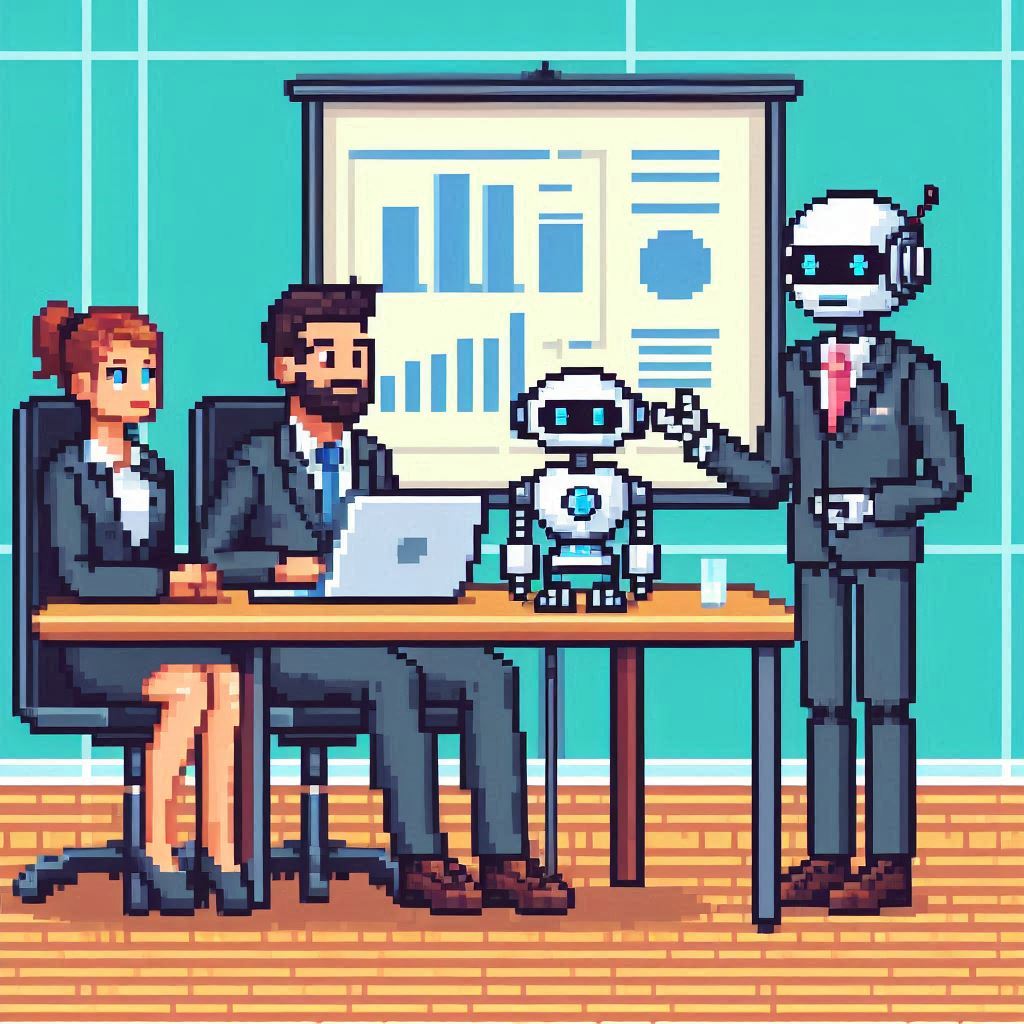
Staying competitive means finding ways to do more with less. For small businesses, digital automation offers a powerful solution to streamline operations, reduce costs, and drive growth. But what exactly is digital automation, and why is it so crucial for small businesses? Let’s dive into the world of automation and explore why every small business needs a digital automation strategy.
Digital automation involves using technology to perform tasks that would otherwise require human intervention. This can range from simple processes like sending automated email responses to more complex tasks like managing customer relationships and tracking sales data.
Key Benefits of Digital Automation:
Small businesses often operate with limited resources, making it essential to maximise efficiency and productivity. Here’s why digital automation is particularly important for small businesses:
1. Competing with Larger Companies
Small businesses often find themselves competing with larger companies that have more resources. Automation levels the playing field by allowing small businesses to operate more efficiently and effectively.
Example: A small online retailer can use automation tools to manage inventory, process orders, and handle customer inquiries, providing a level of service comparable to larger competitors.
2. Managing Growth
As small businesses grow, managing increased workloads can become challenging. Automation helps scale operations without the need for proportional increases in staff.
Example: Automating the onboarding process for new customers can help a growing business manage a larger customer base without overwhelming the team.
3. Improving Customer Service
In today’s market, customer experience is a key differentiator. Automation can enhance customer service by providing timely and accurate responses to inquiries and ensuring consistent communication.
Example: Automated chatbots can handle common customer questions, freeing up human agents to deal with more complex issues.
4. Reducing Operational Costs
Small businesses often operate on tight budgets. Automation can reduce operational costs by minimising the need for manual labour and reducing errors that can be costly to fix.
Example: Automating invoicing and payment processes can reduce the time and resources spent on manual accounting tasks, resulting in cost savings.
To fully benefit from automation, small businesses need to identify the areas where automation can have the most impact. Here are some key areas to consider:
1. Marketing Automation
Marketing automation involves using software to automate marketing tasks such as email marketing, social media posting, and ad campaigns. This helps businesses reach a larger audience more efficiently.
Example: Tools like Mailchimp or HubSpot can automate email campaigns, segment audiences, and track engagement, allowing businesses to execute more effective marketing strategies.
2. Sales Automation
Sales automation tools help streamline the sales process, from lead generation to closing deals. This can improve sales efficiency and increase revenue.
Example: A CRM system like Salesforce can automate lead tracking, follow-up emails, and sales reporting, helping sales teams manage their pipelines more effectively.
3. Customer Service Automation
Automating customer service processes can improve response times and ensure consistent service quality. This can enhance customer satisfaction and loyalty.
Example: Zendesk or Freshdesk can automate ticketing, routing customer inquiries to the right department, and providing instant responses to common questions.
4. Financial Automation
Automating financial processes such as invoicing, payroll, and expense tracking can reduce the time spent on administrative tasks and minimise errors.
Example: Tools like QuickBooks or Xero can automate invoicing, track expenses, and generate financial reports, helping businesses manage their finances more efficiently.
5. HR Automation
HR automation can streamline tasks such as employee onboarding, performance reviews, and time tracking, freeing up HR staff to focus on strategic initiatives.
Example: BambooHR or Gusto can automate employee onboarding, manage benefits, and track time off, simplifying HR processes.
Developing and implementing a digital automation strategy involves several key steps:
1. Assess Your Needs
Start by assessing your business processes to identify areas where automation can provide the most value. Consider tasks that are repetitive, time-consuming, and prone to errors.
Example: Conduct a process audit to identify bottlenecks and inefficiencies that can be addressed with automation.
2. Choose the Right Tools
Select automation tools that align with your business needs and integrate seamlessly with your existing systems. Look for tools that offer flexibility and scalability.
Example: Research and compare different automation tools, considering factors such as ease of use, features, and cost.
3. Develop a Plan
Create a detailed implementation plan that outlines the steps for integrating automation into your business processes. This should include timelines, responsibilities, and milestones.
Example: Develop a project plan that includes a timeline for implementing automation tools, training staff, and measuring success.
4. Train Your Team
Ensure your team is equipped with the knowledge and skills to use the new automation tools effectively. Provide training and ongoing support to help them adapt to the changes.
Example: Conduct training sessions and create user guides to help employees understand how to use the new tools and processes.
5. Monitor and Optimise
Regularly monitor the performance of your automation tools and processes. Gather feedback from your team and make adjustments as needed to optimise efficiency and effectiveness.
Example: Use analytics and reporting features to track the impact of automation on key performance indicators (KPIs) and identify areas for improvement.
While automation offers numerous benefits, it also comes with its own set of challenges. Here’s how to overcome some common obstacles:
1. Resistance to Change
Employees may be resistant to adopting new automation tools and processes. It’s important to communicate the benefits of automation and involve your team in the implementation process.
Solution: Engage employees early in the process, provide training and support, and highlight how automation will make their jobs easier.
2. Integration Issues
Integrating new automation tools with existing systems can be challenging. Choose tools that offer robust integration capabilities and work with vendors to ensure smooth implementation.
Solution: Select automation tools that are known for their compatibility and integration features. Work closely with vendors to address any integration issues.
3. Cost Concerns
The initial investment in automation tools can be a barrier for small businesses. However, the long-term cost savings and efficiency gains can outweigh the upfront costs.
Solution: Conduct a cost-benefit analysis to evaluate the potential return on investment. Consider phased implementation to spread out costs over time.
As technology continues to evolve, so do the possibilities for digital automation. Here are some trends to watch for:
1. Artificial Intelligence (AI) and Machine Learning
AI and machine learning are transforming automation by enabling more advanced and adaptive solutions. These technologies can analyse data, predict outcomes, and make decisions in real-time.
Example: AI-powered chatbots can provide more personalised customer service by understanding and responding to customer needs more effectively.
2. Robotic Process Automation (RPA)
RPA involves using software robots to automate routine tasks. This technology can be particularly beneficial for small businesses looking to automate repetitive processes.
Example: RPA can automate data entry, invoice processing, and other administrative tasks, freeing up employees to focus on more strategic activities.
3. Integration with Internet of Things (IoT)
The IoT connects physical devices to the internet, enabling them to collect and exchange data. Integrating automation with IoT can provide real-time insights and improve operational efficiency.
Example: Smart sensors can automate inventory management by monitoring stock levels and automatically reordering products when they run low.
4. Enhanced Cybersecurity Automation
As cyber threats become more sophisticated, automation will play a crucial role in enhancing cybersecurity. Automated systems can detect and respond to threats in real-time, providing a robust layer of protection.
Example: Automated security tools can monitor network traffic, identify anomalies, and initiate responses to mitigate potential threats.
To illustrate the impact of digital automation, let’s look at some real-world examples of small businesses that have successfully implemented automation strategies:
Example 1: A Local Bakery
A local bakery implemented automation to manage online orders and inventory. By using an automated ordering system, the bakery was able to handle a higher volume of orders without increasing staff. The system also tracked inventory levels and automatically reordered ingredients when they ran low.
Results:
Example 2: A Digital Marketing Agency
A digital marketing agency used automation to streamline its email marketing campaigns. By using an automation tool, the agency was able to segment its audience, personalise email content, and schedule campaigns in advance. The tool also provided analytics to track engagement and optimise future campaigns.
Results:
Example 3: A Small Retail Store
A small retail store implemented automation to manage its loyalty programme. By using an automated system, the store was able to track customer purchases, reward points, and send personalised offers. The system also provided insights into customer behaviour and preferences.
Results:
Digital automation is no longer a luxury reserved for large enterprises; it’s a necessity for small businesses aiming to stay competitive and grow. By implementing a digital automation strategy, small businesses can increase efficiency, reduce costs, and improve customer satisfaction. The key is to start small, choose the right tools, and continuously optimise your processes.
HiTide helps small businesses win back their time and ⚡SUPERCHARGE⚡ their team's productivity by transforming their spreadsheets into a bespoke system.
Cookies
We use necessary cookies to make our site work. We'd also like to set analytics cookies that help us make improvements by measuring how you use the site. These will be set only if you accept.
For more detailed information about the cookies we use, see our cookie policy.