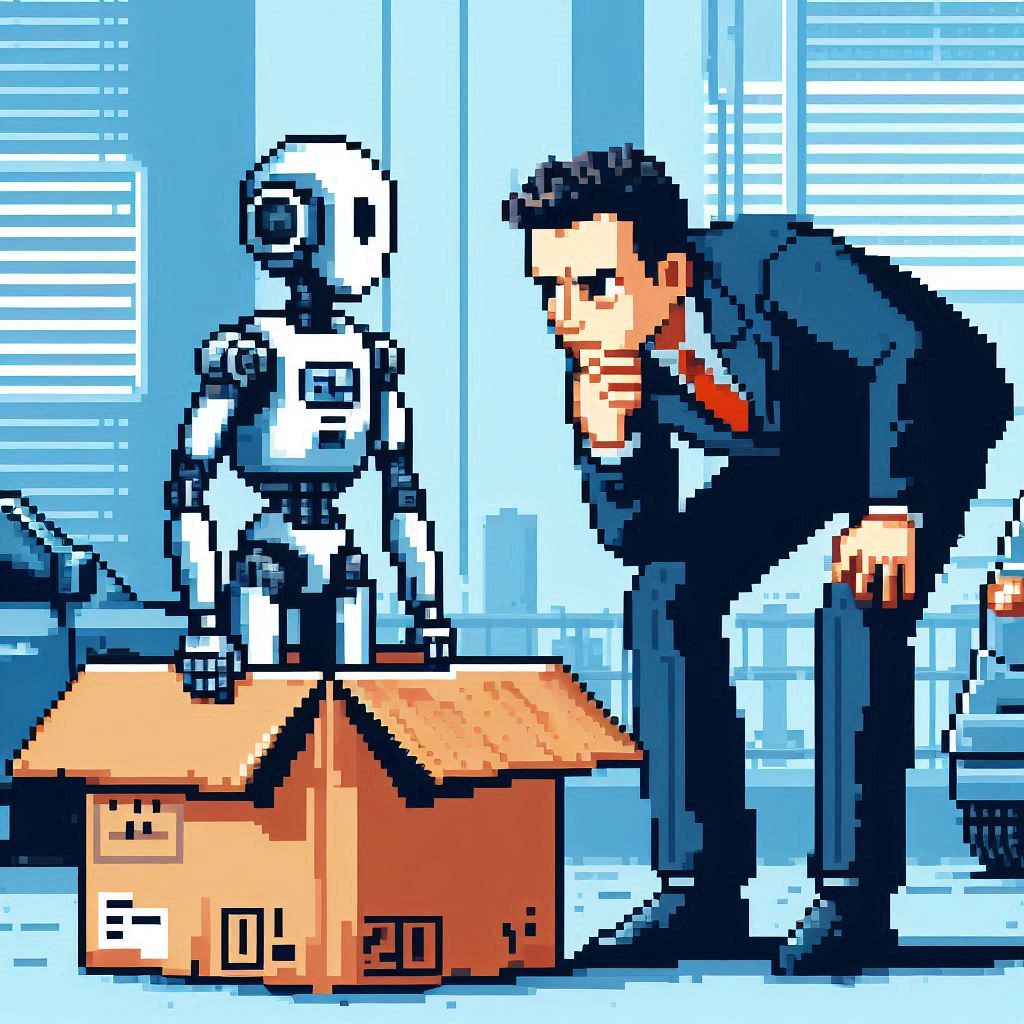
Digital automation is revolutionising the business world, offering opportunities to streamline operations, increase efficiency, and boost productivity. But where do you begin? If you’re looking to dive into the world of automation, this guide will walk you through the essential steps to get started. We’ll cover everything from identifying tasks to automate to choosing the right tools and implementing them effectively. Ready to transform your business with automation? Let’s get started!
Before diving into the nuts and bolts of implementing automation, it's important to understand what automation actually means for your business. Digital automation involves using technology to perform tasks that would otherwise require human effort. This can range from simple tasks like sending emails to complex processes like managing entire supply chains.
Key Benefits of Automation:
The first step in implementing automation is identifying which tasks and processes can be automated. Here are some areas to consider:
1. Repetitive Tasks: Start with tasks that are performed regularly and follow a predictable pattern. Examples include data entry, invoice processing, and customer support responses.
2. Time-Consuming Activities: Look for tasks that take up a significant amount of your team’s time. Automating these can lead to substantial time savings.
3. Error-Prone Processes: Identify processes that are prone to human error. Automation can help reduce mistakes and improve accuracy.
4. Customer Interactions: Consider automating parts of your customer journey, such as onboarding, feedback collection, and support ticket management.
5. Data Management: Automate data collection, analysis, and reporting to ensure timely and accurate information.
Not every task is a good candidate for automation. Here are some criteria to help you determine which tasks to automate:
1. Feasibility: Can the task be realistically automated with current technology?
2. Impact: Will automating the task have a significant positive impact on your business?
3. Complexity: Is the task simple enough to be automated without extensive customisation?
4. Frequency: Is the task performed frequently enough to justify the investment in automation?
5. Risk: What is the risk associated with automating the task? Will errors have a significant impact?
Once you've identified the tasks to automate, the next step is selecting the right tools and technologies. Here are some popular options:
1. Existing Software: Many modern software solutions come with built-in automation features. Check if your current tools offer automation capabilities.
2. Automation Platforms: Tools like Zapier and Integromat are designed to connect different applications and automate workflows without the need for coding.
3. Custom Software: For more complex automation needs, consider developing custom software tailored to your specific requirements.
4. Robotic Process Automation (RPA): RPA tools like UiPath and Blue Prism can automate repetitive tasks by mimicking human actions.
Implementing automation is not a one-size-fits-all process. Here’s a step-by-step strategy to help you get started:
1. Start Small: Begin with a pilot project to test the waters. Choose a simple task that’s easy to automate and measure the results.
2. Involve Your Team: Engage your team in the automation process. Get their input on which tasks to automate and involve them in testing and feedback.
3. Test and Iterate: Implement the automation on a small scale, test it thoroughly, and make adjustments as needed.
4. Scale Gradually: Once you’ve successfully automated a few tasks, gradually expand your automation efforts to other areas of your business.
5. Monitor and Evaluate: Continuously monitor the performance of your automated processes and gather feedback from your team. Use this data to make improvements and optimise your automation strategy.
While automation offers numerous benefits, it also comes with its own set of challenges. Here are some common obstacles and how to overcome them:
1. Resistance to Change: Employees may be resistant to automation due to fear of job loss or changes in their workflow. Address these concerns by communicating the benefits of automation and involving them in the process.
2. Data Security: Automated systems handle sensitive information, making data security a top priority. Implement robust security measures and ensure compliance with data protection regulations.
3. Integration Issues: Ensuring that your automation tools integrate seamlessly with your existing systems can be challenging. Choose tools that offer strong integration capabilities and seek professional help if needed.
4. Technical Difficulties: Technical issues can arise during the implementation of automation. Have a dedicated support team in place to address any problems that may occur.
To illustrate the impact of automation, let’s look at some real-life examples:
1. E-commerce Order Processing: Automating order processing can streamline the entire workflow from order placement to delivery. Tools like Shopify and WooCommerce offer automation features that handle inventory management, order tracking, and customer notifications.
2. Marketing Automation: Automating marketing tasks such as email campaigns, social media posting, and lead generation can save time and improve targeting. Platforms like HubSpot and Mailchimp provide comprehensive marketing automation solutions.
3. Customer Support: Implementing chatbots and automated ticketing systems can enhance customer support by providing instant responses and efficiently managing support requests. Tools like Zendesk and Intercom are popular choices for automating customer support.
4. Financial Management: Automating financial tasks such as invoicing, expense tracking, and payroll processing can reduce errors and ensure timely payments. Tools like Xero and QuickBooks offer robust automation features for financial management.
The future of business automation is bright, with advancements in artificial intelligence (AI) and machine learning (ML) set to further revolutionise the field. Here are some trends to watch out for:
1. AI-Powered Automation: AI algorithms can analyse data and make decisions in real-time, enhancing the capabilities of automation tools. This can lead to more intelligent and adaptive automated systems.
2. Hyperautomation: Hyperautomation involves the use of multiple automation tools and technologies to automate as many business processes as possible. This approach aims to create a fully integrated and optimised workflow.
3. Personalisation: Automation tools are becoming more sophisticated, allowing for greater personalisation in customer interactions. This can lead to more targeted marketing campaigns and improved customer experiences.
4. Enhanced Analytics: Automation tools are increasingly incorporating advanced analytics features, providing deeper insights into business performance and helping to identify areas for improvement.
Implementing automation in your business can be a game-changer, offering numerous benefits in terms of efficiency, cost savings, and accuracy. By following the steps outlined in this guide, you can start your automation journey with confidence and set your business up for long-term success. Remember, the key to successful automation is to start small, involve your team, and continuously monitor and optimise your processes. Embrace the future of business automation and watch your business thrive!
By understanding the steps and best practices for implementing automation, you can transform your business operations and stay ahead. So, what are you waiting for? Start exploring the possibilities of automation today and unlock the full potential of your business!
HiTide helps small businesses win back their time and ⚡SUPERCHARGE⚡ their team's productivity by transforming their spreadsheets into a bespoke system.
Cookies
We use necessary cookies to make our site work. We'd also like to set analytics cookies that help us make improvements by measuring how you use the site. These will be set only if you accept.
For more detailed information about the cookies we use, see our cookie policy.