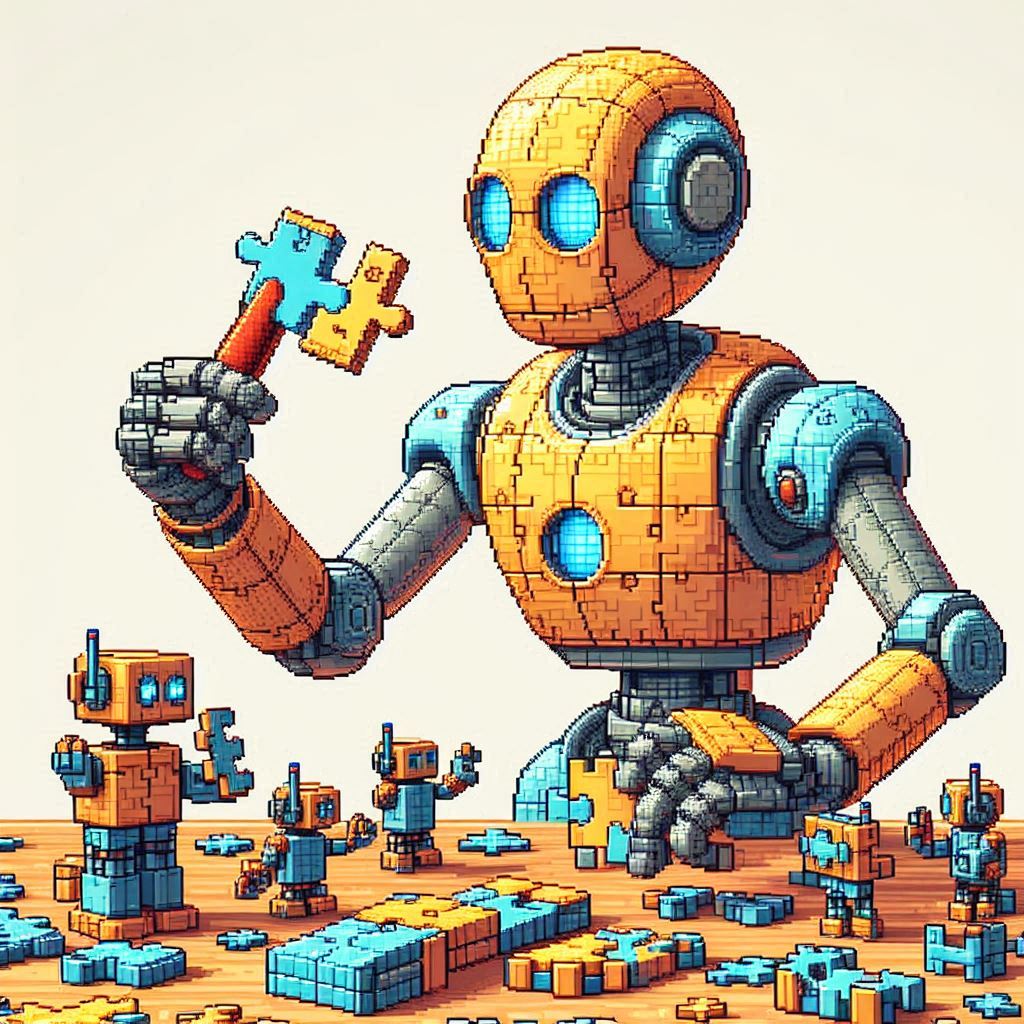
Digital automation is transforming the way businesses operate, offering numerous benefits such as increased efficiency, reduced errors, and cost savings. However, the real challenge lies in integrating these automation tools with your existing systems. This guide will walk you through the process of integrating automation tools, ensuring a seamless transition and maximising the benefits of digital automation.
Before diving into the integration process, it’s essential to understand what system integration involves. In simple terms, system integration is the process of connecting different software applications and IT systems to function as a cohesive unit. This can involve linking customer relationship management (CRM) systems with marketing automation tools, syncing accounting software with payroll systems, or integrating project management tools with communication platforms.
Effective integration is crucial for the success of automation initiatives. Without seamless integration, automated processes can become fragmented, leading to inefficiencies and errors. Proper integration ensures that data flows smoothly between systems, enabling real-time updates and accurate information across your business operations.
1. Assess Your Current Systems and Needs
Start by evaluating your existing systems and identifying your business needs. This involves understanding the capabilities of your current software and determining which processes you want to automate. Create a list of tasks that can benefit from automation and note the software tools involved in these processes.
2. Choose the Right Automation Tools
Selecting the right automation tools is crucial for successful integration. Look for tools that are compatible with your existing systems and offer robust integration capabilities. Popular automation tools include Zapier, Make, and Microsoft Power Automate. These platforms provide connectors for a wide range of software applications, making integration simpler.
3. Plan Your Integration Strategy
Develop a clear integration strategy outlining how different systems will connect and communicate. This plan should detail the data flow between systems, the integration methods to be used, and any potential challenges. Consider the following aspects in your strategy:
4. Use APIs for Seamless Integration
Application Programming Interfaces (APIs) are essential for integrating different software systems. APIs allow systems to communicate and exchange data seamlessly. Check if your existing software and chosen automation tools offer APIs. If they do, use these APIs to establish connections and enable data transfer between systems.
5. Leverage Integration Platforms
Integration platforms like Zapier, Make, and Microsoft Power Automate simplify the process of connecting different systems. These platforms provide pre-built connectors for various applications, allowing you to automate workflows without extensive coding. They also offer visual interfaces for designing automation workflows, making it easier to manage and monitor integrations.
6. Test Your Integrations
Before rolling out integrations across your business, conduct thorough testing to ensure everything works as expected. Create test cases for different scenarios and verify that data flows correctly between systems. Testing helps identify and resolve any issues before they impact your operations.
7. Monitor and Optimise
Once your integrations are live, continuously monitor their performance. Use analytics and reporting tools to track the success of automated workflows and identify areas for improvement. Regularly review and optimise your integrations to ensure they remain efficient and effective as your business evolves.
To ensure a smooth integration process, follow these best practices:
1. Start Small: Begin with integrating a few key systems and workflows before expanding to more complex processes. This approach allows you to test and refine your integrations on a smaller scale.
2. Document Everything: Maintain detailed documentation of your integration processes, including data mappings, workflows, and error handling procedures. This documentation will be invaluable for troubleshooting and future integrations.
3. Collaborate with Stakeholders: Involve key stakeholders from different departments in the integration process. Their insights and feedback can help identify potential issues and ensure that the integrations meet business needs.
4. Ensure Data Security: Protect sensitive data by implementing robust security measures in your integrations. Use encryption, access controls, and regular audits to safeguard data integrity and privacy.
5. Keep Up with Updates: Stay informed about updates and new features in your automation tools and existing systems. Regular updates can improve integration capabilities and introduce new functionalities.
Integrating automation tools with existing systems can be challenging. Here are some common challenges and strategies to overcome them:
1. Compatibility Issues: Not all systems are designed to work together seamlessly. To address compatibility issues, use integration platforms or custom APIs to bridge the gap between systems.
2. Data Inconsistencies: Discrepancies in data formats and structures can cause integration problems. Standardise data formats and use data transformation tools to ensure consistency across systems.
3. Lack of Technical Expertise: Integration can be technically complex, especially for businesses without in-house IT expertise. Consider hiring integration specialists or working with consultants to ensure successful implementation.
4. Resistance to Change: Employees may resist new automated processes, fearing job displacement or workflow disruption. Communicate the benefits of automation and provide training to help employees adapt to the new systems.
Let’s explore a few real-world examples of businesses that have successfully integrated automation tools with their existing systems:
1. E-commerce Integration: An online retailer integrated its e-commerce platform with inventory management and shipping systems. Using Zapier, they automated order processing, inventory updates, and shipment tracking. This integration reduced manual work, improved order accuracy, and enhanced customer satisfaction.
2. Marketing Automation: A marketing agency integrated its CRM system with email marketing and social media management tools. They used Integromat to automate lead nurturing, campaign tracking, and social media posting. This integration streamlined their marketing efforts and provided real-time insights into campaign performance.
3. Financial Automation: A small business integrated its accounting software with payroll and expense management systems. Using Microsoft Power Automate, they automated invoice processing, payroll calculations, and expense reporting. This integration improved financial accuracy and reduced the time spent on manual data entry.
As technology continues to evolve, the future of system integration and automation looks promising. Here are some trends to watch for:
1. AI-Driven Integration: Artificial intelligence (AI) will play a significant role in automating complex integration tasks. AI-powered tools can analyse data patterns, optimise workflows, and resolve integration issues autonomously.
2. Low-Code/No-Code Platforms: These platforms enable users to create and manage integrations with minimal coding knowledge. They provide drag-and-drop interfaces and pre-built templates, making integration accessible to non-technical users.
3. Enhanced Security: With the increasing focus on data privacy, future integration tools will incorporate advanced security features to protect sensitive information.
4. Hyperautomation: This concept involves the use of multiple automation technologies to achieve end-to-end automation across business processes. Hyperautomation will enable organisations to automate more complex workflows and achieve higher levels of efficiency.
Integrating automation tools with your existing systems can transform your business operations, making them more efficient, accurate, and scalable. By following the steps and best practices outlined in this guide, you can ensure a smooth integration process and maximise the benefits of digital automation. Remember, successful integration requires careful planning, testing, and continuous optimisation.
HiTide helps small businesses win back their time and ⚡SUPERCHARGE⚡ their team's productivity by transforming their spreadsheets into a bespoke system.
Cookies
We use necessary cookies to make our site work. We'd also like to set analytics cookies that help us make improvements by measuring how you use the site. These will be set only if you accept.
For more detailed information about the cookies we use, see our cookie policy.