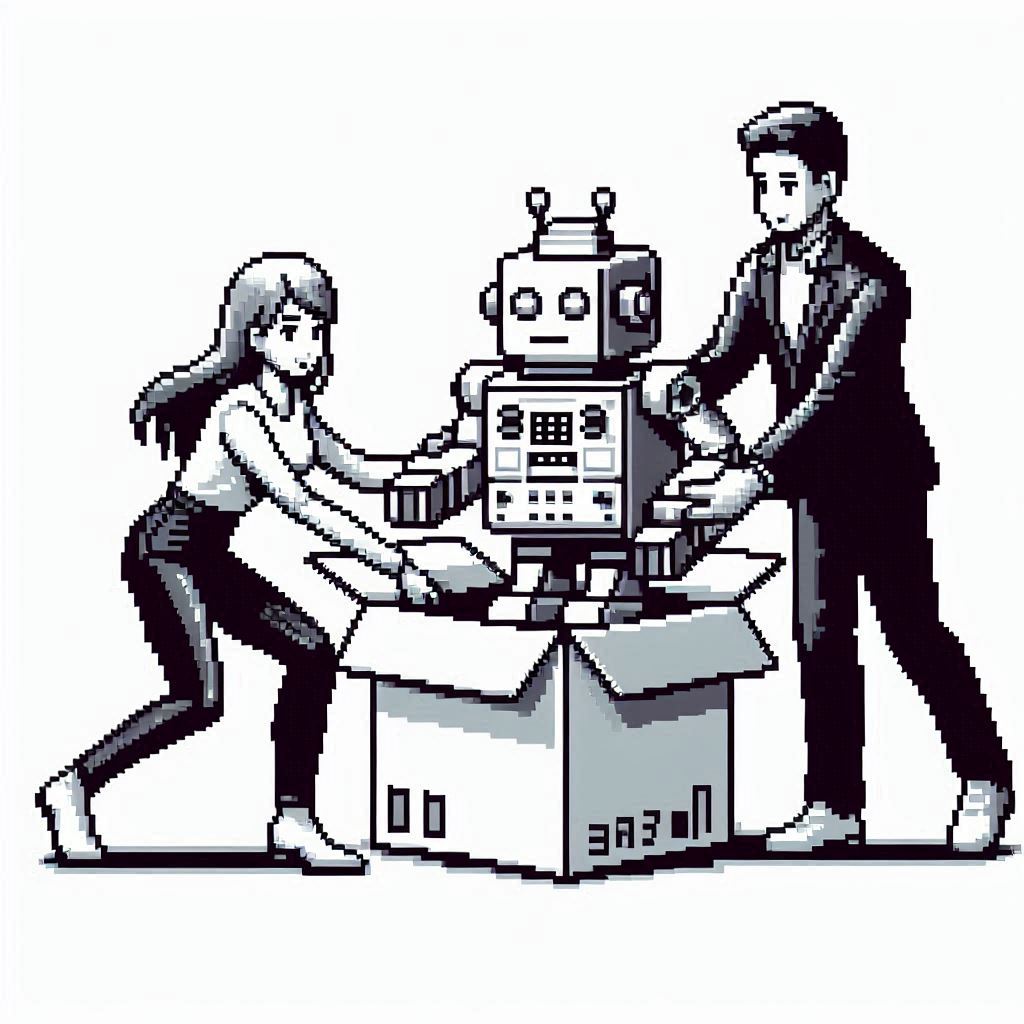
New tools and tech are giving us smarter ways to operate. One of the most effective ways to do this is through business automation. But what exactly is business automation, and how can it benefit your company? In this comprehensive guide, we'll break it down for you.
Business automation refers to the use of technology to perform repetitive tasks or processes in a business. This frees up you and your team to focus on more important work. It involves using software tools, applications, and systems to automate routine activities, allowing you to focus on more strategic and creative tasks. Think of it as having a reliable assistant that never sleeps and never makes mistakes.
Let's start with the basics—why should you even care about business automation? Here are some good reasons:
To understand how business automation can be applied, let’s explore some key areas where it can make a big impact:
1. Administrative Tasks
Administrative work can be a real time-drain. From managing emails and scheduling meetings to data entry and filing, these tasks can easily be automated. Tools like Microsoft Power Automate or Zapier can handle these repetitive tasks, allowing your team to focus on more critical activities.
2. Customer Service
Exceptional customer service is vital for any business. Chatbots and automated response systems can handle common customer inquiries 24/7, ensuring that your clients get the support they need without delay. Additionally, automated follow-up emails can keep customers engaged and informed.
3. Marketing
Marketing automation tools like Mailchimp and HubSpot can take your marketing efforts to the next level. These platforms can automate email campaigns, social media posts, and lead nurturing processes, ensuring consistent and personalised communication with your audience.
4. Financial Management
Managing finances can be complex and time-consuming. Automation can simplify tasks like invoicing, payroll, and expense tracking. Tools like QuickBooks and Xero can automate these processes, reducing errors and ensuring everything is up to date.
5. Human Resources
HR tasks such as onboarding new employees, managing leave requests, and tracking performance can be automated to save time and ensure consistency. Tools like BambooHR and Workday can handle these tasks efficiently, allowing your HR team to focus on strategic initiatives.
Knowing what to automate is just as important as knowing how to automate. Here are some steps to help you identify the best candidates for automation:
1. Analyse Repetitive Tasks
Start by looking at the tasks you or your team perform regularly. Are there activities that are repetitive and time-consuming? These are prime candidates for automation.
2. Evaluate the Customer Journey
Consider the entire customer journey—from onboarding to post-sale follow-ups. Are there steps that could be automated to enhance the customer experience and reduce manual effort?
3. Assess Administrative Processes
Administrative tasks are often ripe for automation. Look at scheduling, email management, data entry, and other routine activities that could be streamlined with automation tools.
4. Examine Growth Areas
Identify areas where you’d like to expand your efforts. For example, if you want to send more personalised marketing emails or follow up with more sales leads, automation can help you scale these activities without additional resources.
Not all tasks are suitable for automation, and not all tools are created equal. Here are some criteria to help you choose the right automation tools:
There are numerous tools available to help you automate various aspects of your business. Here are some popular options:
1. Zapier
Zapier is a powerful tool that connects different apps and automates workflows. It supports thousands of apps and allows you to create custom automation without any coding knowledge.
2. Microsoft Power Automate
Part of the Microsoft 365 suite, Power Automate allows you to create automated workflows between your favourite apps and services. It’s a great option for businesses already using Microsoft products.
3. HubSpot
HubSpot offers a range of automation tools for marketing, sales, and customer service. Its user-friendly interface and comprehensive features make it a popular choice for small and medium-sized businesses.
4. QuickBooks
QuickBooks is a widely used financial management tool that offers robust automation features for invoicing, payroll, and expense tracking. It’s an excellent option for small businesses looking to streamline their financial processes.
5. BambooHR
BambooHR is an HR software that automates various HR tasks, such as onboarding, leave management, and performance tracking. It’s designed to help small and medium-sized businesses manage their HR processes more efficiently.
Once you’ve identified the tasks to automate and chosen the right tools, it’s time to implement your automation strategy. Here are some steps to guide you:
1. Start Small
Begin with a simple task that’s easy to automate. This will help you get comfortable with the process and build confidence before tackling more complex tasks.
2. Test and Iterate
After setting up the initial automation, test it thoroughly to ensure it works as expected. Gather feedback from your team and make any necessary adjustments.
3. Scale Up
Once you’re comfortable with the initial automation, move on to more complex tasks. Gradually build up your automation capabilities, ensuring that each new step integrates smoothly with existing processes.
4. Continuous Improvement
Automation isn’t a set-it-and-forget-it solution. Regularly review and optimise your automated processes to ensure they continue to meet your business needs.
Implementing business automation comes with its own set of challenges. Here are a few tips to overcome them:
1. Resistance to Change
Change can be daunting, especially for employees used to manual processes. Communicate the benefits of automation clearly and involve your team in the implementation process to get their buy-in.
2. Integration Issues
Sometimes, different software tools don’t play well together. Using integration platforms like Zapier can help bridge these gaps. If necessary, consider custom integration solutions.
3. Keeping Data Secure
Automation often involves handling sensitive data. Ensure that your automation tools comply with data protection regulations and follow best practices for data security.
4. Maintenance and Support
Automated processes require ongoing maintenance. Designate a team member or hire a specialist to monitor and support your automation systems.
Business automation is continually evolving. Here are a few trends to watch out for:
1. Artificial Intelligence
AI is set to revolutionise business automation by enabling more intelligent and adaptive automation solutions. Look out for tools that incorporate machine learning and natural language processing.
2. Robotic Process Automation (RPA)
RPA involves using software robots to perform repetitive tasks. This technology is becoming increasingly accessible to small businesses.
3. Low-Code/No-Code Platforms
These platforms allow users to create automation workflows without writing code, making business automation more accessible to non-technical users.
Business automation is a powerful tool that can transform your operations, boost efficiency, and free up valuable time. By understanding what business automation is and how to implement it effectively, you can take your business to new heights. Remember, the key is to start small, test thoroughly, and continuously improve your automated processes.
Implementing business automation might seem daunting at first, but the benefits far outweigh the initial effort. Begin with simple processes and expand as you become more comfortable with the technology. Ultimately, automation can help you focus on what truly matters—growing your business and serving your customers better.
HiTide helps small businesses win back their time and ⚡SUPERCHARGE⚡ their team's productivity by transforming their spreadsheets into a bespoke system.
Cookies
We use necessary cookies to make our site work. We'd also like to set analytics cookies that help us make improvements by measuring how you use the site. These will be set only if you accept.
For more detailed information about the cookies we use, see our cookie policy.