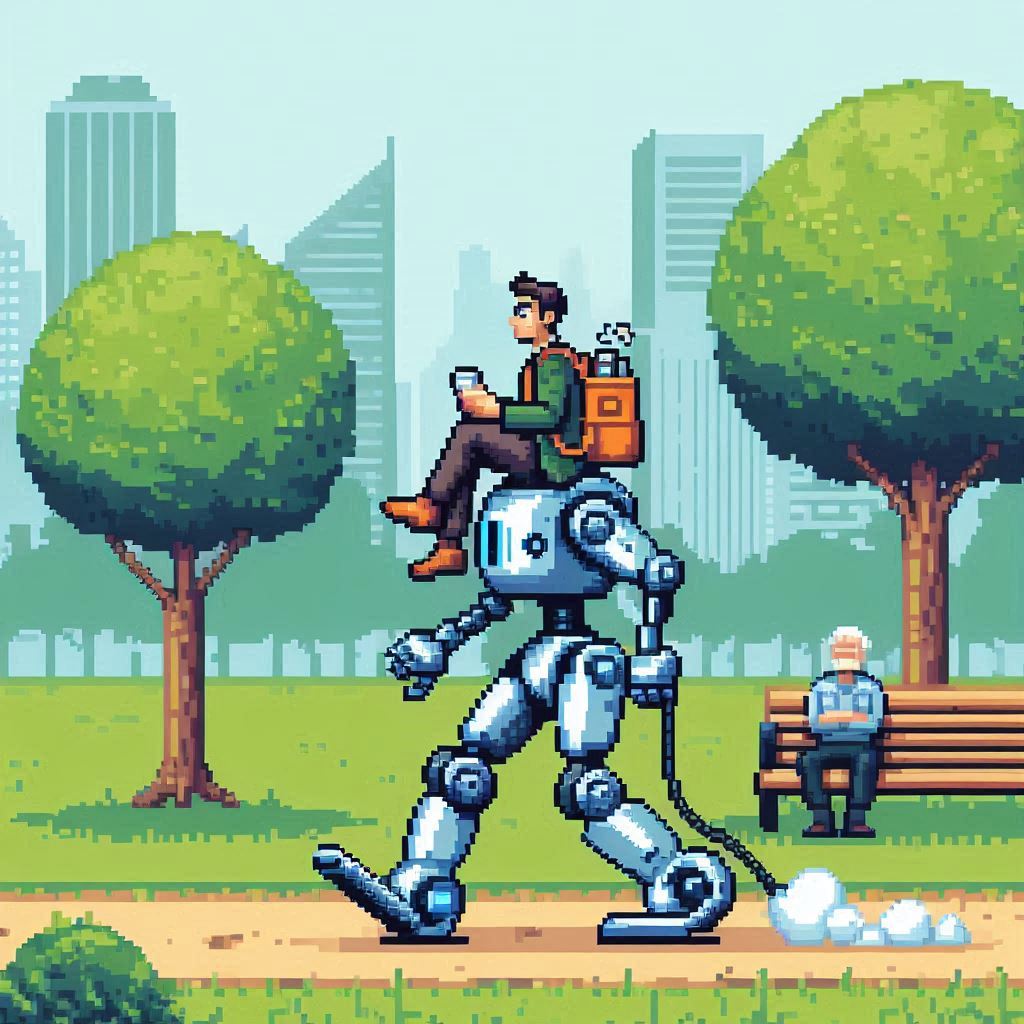
Running a small business can be hard! Between managing daily tasks, handling customer inquiries, and keeping everything running smoothly, it’s easy to get overwhelmed. Enter business process automation (BPA)—your secret weapon to streamline operations and free up valuable time. In this ultimate guide, we’ll dive deep into what BPA is, how it can benefit your business, and practical steps to get started.
Business process automation involves using technology to execute recurring tasks or processes in a business. It’s about automating routine tasks to make your business operations more efficient and freeing up your team to focus on more strategic activities. Think of it as the ultimate productivity hack - which it really is. It doesn't need your focus or grit, it just gets done.
Let’s break it down. Here are a few compelling reasons why BPA should be on your radar:
So, where do you start? The key is to identify tasks that are repetitive and time-consuming. Here are a few places to look:
1. Repetitive Daily Tasks
Start by thinking about the tasks you or your team do every day. Do you spend a lot of time on data entry, scheduling, or managing emails? These are prime candidates for automation.
2. Weekly and Monthly Activities
Next, consider tasks that occur on a weekly or monthly basis. This could include generating reports, processing payroll, or managing social media posts.
3. Customer Journey
Look at your customer’s journey. Are there steps in onboarding, engagement, or post-sale follow-ups that could be automated? For example, sending welcome emails, reminders, or feedback requests.
4. Recruitment Processes
Hiring can be a repetitive process. Automating parts of the recruitment process, such as sorting applications, scheduling interviews, and sending offer letters, can save a lot of time.
5. Areas for Growth
Finally, think about areas where you’d like to do more. Maybe your marketing team wants to send more personalised emails, or your sales team wants to follow up with more leads. Automation can help you scale these efforts without additional resources.
Now that you’ve identified potential areas for automation, it’s time to prioritise. Not everything can or should be automated. Here are some criteria to help you decide:
If you can answer “yes” to all five questions, you’ve found a quick win. Even if you score four out of five, it might still be worth automating, especially if the missing element is the impact, as small gains can accumulate over time.
The tools you use for automation will depend on the specific tasks and processes you’re targeting. Here’s a quick overview of the options, ranked by complexity:
1. Existing Software
Check if your current software supports automation. Many modern tools have built-in automation workflows, though configuring them might require some technical know-how.
2. Automation Tools
Tools like Zapier and Integromat (now Make) are market leaders in digital automation. They allow you to connect different software applications and create workflows without needing to write code.
3. New Software Products
Sometimes, switching to a different software product that offers better automation capabilities can be the best long-term option. Although it might involve some initial hassle, it can significantly streamline your workflows.
4. Custom Software Applications
If off-the-shelf solutions don’t meet your needs, you might consider custom software development. This is the most complex and costly option, but it offers the highest level of customisation.
Alright, you’ve got your list of quick wins and the tools you need. Now, let’s talk about how to implement them.
1. Start Small
Begin with a simple task. For instance, if you don’t have an online booking system, start by implementing one. A tool like Calendly can automate the scheduling process and integrate with your calendar.
2. Test and Iterate
After setting up the initial automation, test it thoroughly. Make sure it works as expected and doesn’t disrupt existing workflows. Gather feedback from your team and make any necessary adjustments.
3. Scale Up
Once you’re comfortable with the initial automation, move on to more complex tasks. Gradually build up your automation capabilities, ensuring that each new step integrates smoothly with existing processes.
4. Continuous Improvement
Automation isn’t a set-it-and-forget-it solution. Regularly review and optimise your automated processes to ensure they continue to meet your business needs.
To give you a clearer picture, let’s walk through an example of automating the process of booking a discovery call with your company.
Level 1: Booking a Call
Start by adding a booking button on your website. Tools like Calendly can send email confirmations automatically, providing a smooth customer experience.
Level 2: Minimising No-Shows
Set up automated email reminders with just a couple of clicks. This can significantly reduce the number of missed appointments.
Level 3: Handling Booking Data
Integrate your booking tool with your CRM system. This can be done directly or through an automation tool like Zapier, ensuring that all customer data is kept up to date.
Level 4: Prioritising High-Value Calls
Use automation to identify high-value prospects. For example, Zapier can intercept booking data, read the email address, and fetch company information about the booker. This way, you can ensure that your best sales reps are attending the most important calls.
Despite these “levels” getting more complex, they all count as quick wins. You can implement each one step-by-step, ensuring a smooth transition.
Implementing BPA comes with its own set of challenges. Here are a few tips to overcome them:
1. Resistance to Change
Change can be daunting, especially for employees used to manual processes. Communicate the benefits of automation clearly and involve your team in the implementation process to get their buy-in.
2. Integration Issues
Sometimes, different software tools don’t play well together. Using integration platforms like Zapier can help bridge these gaps. If necessary, consider custom integration solutions.
3. Keeping Data Secure
Automation often involves handling sensitive data. Ensure that your automation tools comply with data protection regulations and follow best practices for data security.
4. Maintenance and Support
Automated processes require ongoing maintenance. Designate a team member or hire a specialist to monitor and support your automation systems.
Business process automation is continually evolving. Here are a few trends to watch out for:
1. Artificial Intelligence
AI is set to revolutionise BPA by enabling more intelligent and adaptive automation solutions. Look out for tools that incorporate machine learning and natural language processing.
2. Robotic Process Automation (RPA)
RPA involves using software robots to perform repetitive tasks. This technology is becoming increasingly accessible to small businesses.
3. Low-Code/No-Code Platforms
These platforms allow users to create automation workflows without writing code, making BPA more accessible to non-technical users.
Business process automation is a powerful tool that can transform your operations, boost efficiency, and free up valuable time. By starting with quick wins and gradually scaling up, you can reap the benefits of automation without overwhelming your team. Remember, the key is to start small, test thoroughly, and continuously improve your automated processes.
Implementing BPA might seem daunting at first, but the benefits far outweigh the initial effort. Begin with simple processes and expand as you become more comfortable with the technology. Ultimately, automation can help you focus on what truly matters—growing your business and serving your customers better.
HiTide helps small businesses win back their time and ⚡SUPERCHARGE⚡ their team's productivity by transforming their spreadsheets into a bespoke system.
Cookies
We use necessary cookies to make our site work. We'd also like to set analytics cookies that help us make improvements by measuring how you use the site. These will be set only if you accept.
For more detailed information about the cookies we use, see our cookie policy.