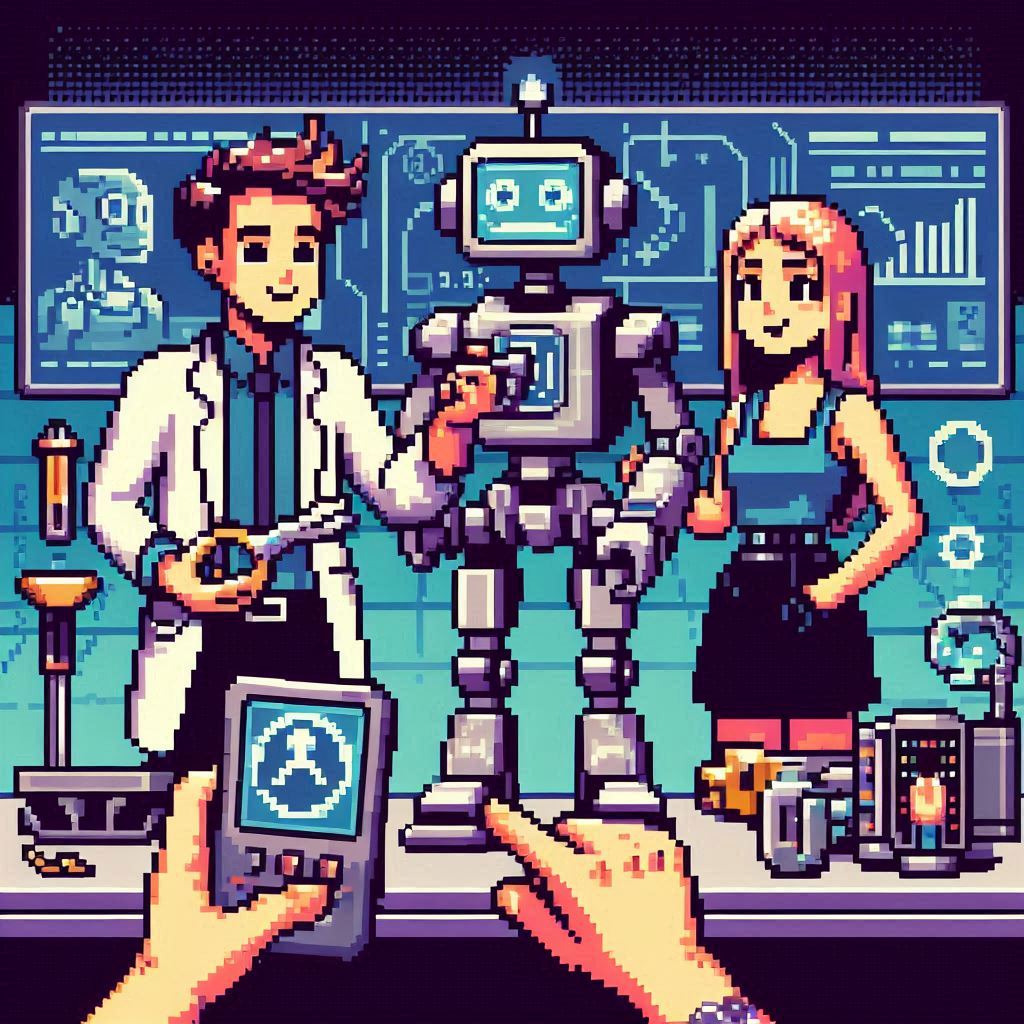
Automation technologies are transforming the way businesses operate, enabling teams to work more efficiently and focus on higher-value tasks. However, successfully implementing these technologies requires more than just installing new software; it necessitates thorough training to ensure your team can effectively use the tools at their disposal. In this article, we’ll explore practical strategies for training your team on new automation technologies, helping them to embrace the change and maximise the benefits.
Before diving into training strategies, it’s important to understand why training on automation technologies is crucial. Automation tools can significantly streamline workflows, reduce errors, and save time, but only if your team knows how to use them effectively. Proper training ensures:
Every team is different, and understanding your team’s specific needs is the first step in designing an effective training program. Consider the following:
A well-structured training plan is essential for effective learning. Here are the key components:
Define what you aim to achieve with the training program. Objectives should be specific, measurable, attainable, relevant, and time-bound (SMART). For instance, an objective might be, “Within three months, all team members will be able to use the new CRM automation tool to input customer data and generate reports.”
Select training methods that match your team’s learning preferences. Common methods include:
Develop or source materials that will support the training process. These might include:
Plan a training schedule that doesn’t overwhelm your team. Spread out the sessions to allow time for practice and assimilation. Consider setting up regular follow-up sessions to address any ongoing issues and provide advanced training as needed.
Engagement is key to effective training. Here are some tips to keep your team motivated and involved:
Clearly explain how the new automation technologies will benefit both the organisation and individual team members. Highlight how these tools can make their jobs easier, save time, and reduce mundane tasks.
Team leaders can play a crucial role in encouraging participation and setting an example. Ensure they are fully on board and trained first, so they can support their teams during the transition.
Make the training sessions interactive to keep engagement high. Use quizzes, simulations, and group activities to make learning more dynamic and enjoyable.
Offer incentives for completing training programs or mastering new tools. This could be in the form of recognition, certificates, or even small rewards.
Begin with a basic introduction to the new technologies, covering fundamental concepts and simple tasks. Gradually move to more advanced features as your team becomes comfortable.
Train your team using real-life scenarios that they encounter in their daily work. This makes the training more relevant and easier to understand.
Create an open environment where team members feel comfortable asking questions. Addressing their concerns promptly will help them feel more confident.
Training doesn’t end once the sessions are over. Provide continuous support through a helpdesk, regular check-ins, and refresher courses. Encourage a culture of continuous learning and improvement.
Regularly evaluate the effectiveness of your training program through feedback and performance metrics. Use this information to make necessary adjustments and improvements.
Utilise technology to facilitate training and make it more efficient. Here are some tools and platforms that can help:
An LMS can help you organise and deliver training content, track progress, and assess performance. Popular options include Moodle, TalentLMS, and Docebo.
Use collaboration tools like Slack, Microsoft Teams, or Trello to communicate with your team, share resources, and manage training tasks.
Some automation tools come with built-in training modules or tutorials. For instance, platforms like Zapier and UiPath offer comprehensive resources to help users get started.
Training your team on new automation technologies is a critical step in ensuring successful implementation and maximising the benefits. By understanding your team’s needs, developing a comprehensive training plan, engaging your team, and leveraging technology, you can create an effective training program that empowers your employees and drives your organisation forward. Remember, continuous support and improvement are key to keeping your team up-to-date and confident in using the latest automation tools.
HiTide helps small businesses win back their time and ⚡SUPERCHARGE⚡ their team's productivity by transforming their spreadsheets into a bespoke system.
Cookies
We use necessary cookies to make our site work. We'd also like to set analytics cookies that help us make improvements by measuring how you use the site. These will be set only if you accept.
For more detailed information about the cookies we use, see our cookie policy.